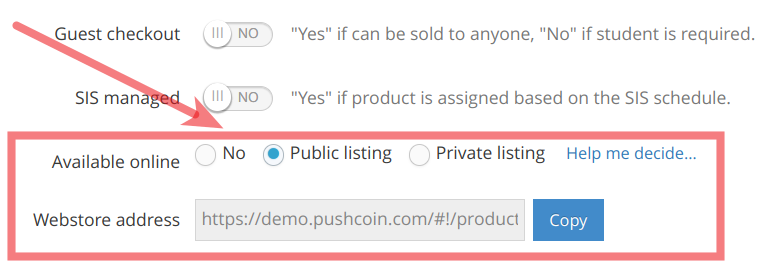In the past, when you listed a product on the webstore it was visible to everyone. With this enhancement, you can now choose if the product is visible to everyone (Public listing) or only to those with whom you share the product’s private location (Private listing). This is useful in at least two scenarios. First, when you are working on a new webstore product you probably don’t want to make it visible to everyone until you are happy with your page. You can privately edit and review the progress for as long as you need to, then once all looks good simply open it up to everyone. Second scenario is when you have a specific list of users – parents or students – that you want to offer the webstore product to. This could be based on criteria like an enrollment status or a roaster. In such cases, you’d offer the product as Private listing and email the location to the person or a group of users. Nobody outside your list will see the product because it won’t be accessible from the webstore’s main page, search or index.