Consider the following scenario when deleting a cafeteria product:
- A terminal (POS machine) is working offline and keeps all sales and products in its local memory.
- Meanwhile, a cafeteria manager deletes a product on the PushCoin admin website. Any POS working offline is unaware that the product was deleted.
- The POS eventually reconnects and pushes all sales it stored locally to the cloud.
- The cloud sees incoming sales of an unknown product since it was deleted when the POS was offline. These transactions cannot be processed.
To avoid above scenario, it’s very important to take a two-step process when deleting cafeteria products:
First, remove all tags from a product that you wish to delete and put a tag like “obsolete” in their place. You can optionally change the name of the product with a prefix like “DISCONTINUED” so you can easily tell them apart in the list of products. Save the product information. Then go back and hit the Publish button on the Products page. This notifies all terminals of changes to the products.
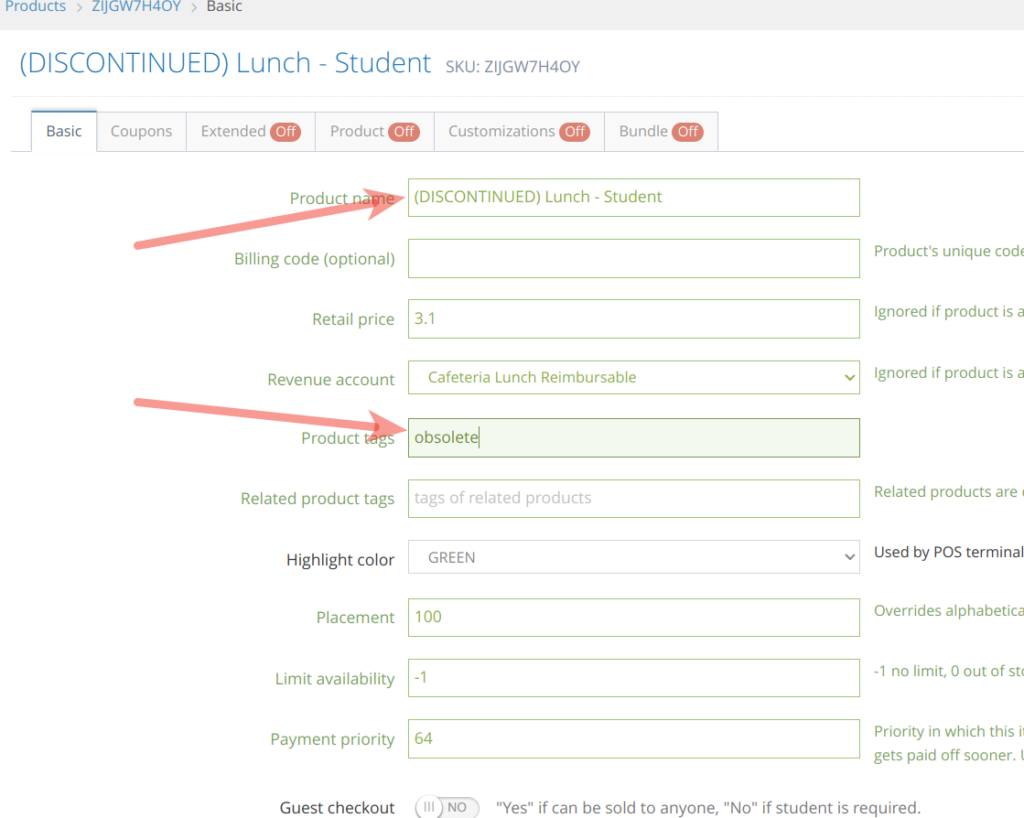
Terminals that are online will immediately refresh its menu and remove the button. Terminals that are offline will eventually reconnect, sync with the cloud, and push sales of the “obsolete” tagged product. The important thing is that all sales will be accounted for.
Second, after about a month or when you feel comfortable that this product is no longer on any of your terminals screens, delete products tagged “obsolete” in PushCoin. Any transactions that referred to this product were likely processed by now.
If you have other questions or would rather delegate to us to delete a cafeteria product, we are here to help.