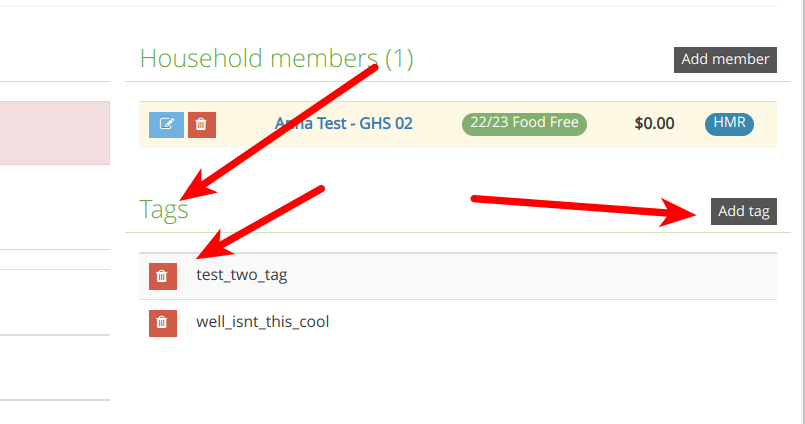A tagging feature in the NSLP applications was included in the most recent release of the administrative site. Just like products can be tagged, now NSLP applications can be tagged too. The tags can be used by the school administrators to add markers such as “under_review” or “follow_up_in_october”. The tags are never shared with parents and there is no limit on the number of tags per application.
The tags are seen on the listing page so the applications can be filtered by tag names:
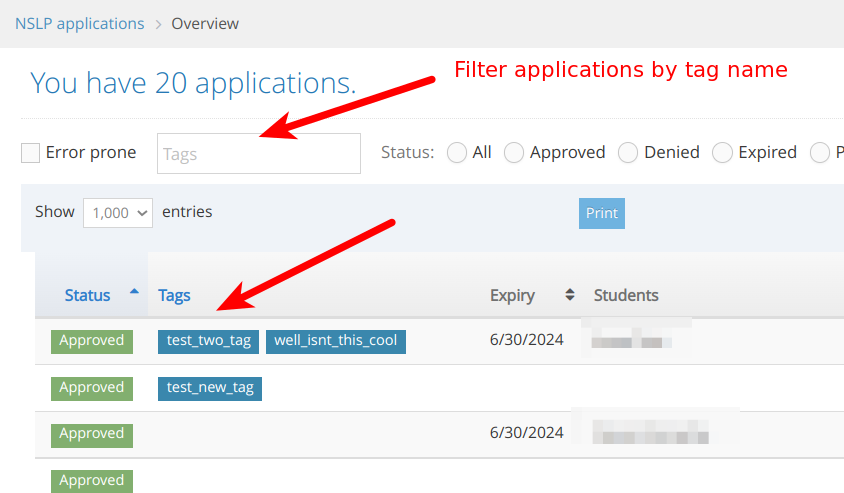
To add or remove tags, click on the application’s details page where you can manage the tags, under the household members: