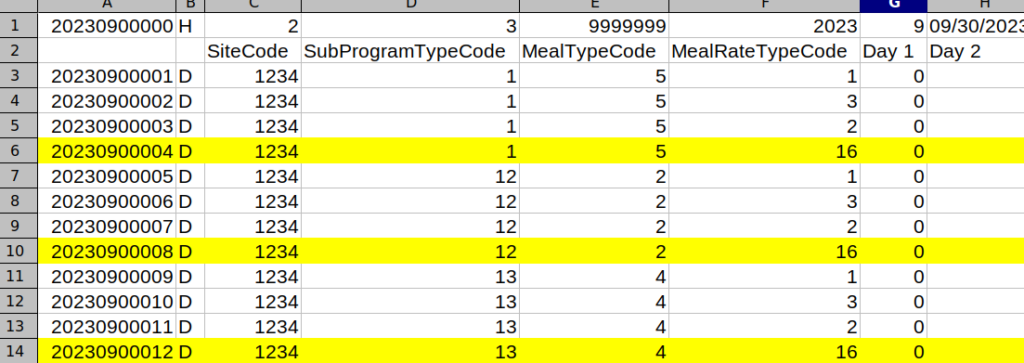Starting October 1st, 2023 PushCoin food coupons can support the Community Eligibility Provision (CEP) program. Schools participating in this program can track sales of CEP eligible items and submit WINS claims with ease. The process of managing CEP coupons, products and students is described below.
Step 1: Create a CEP coupon in the Food category.
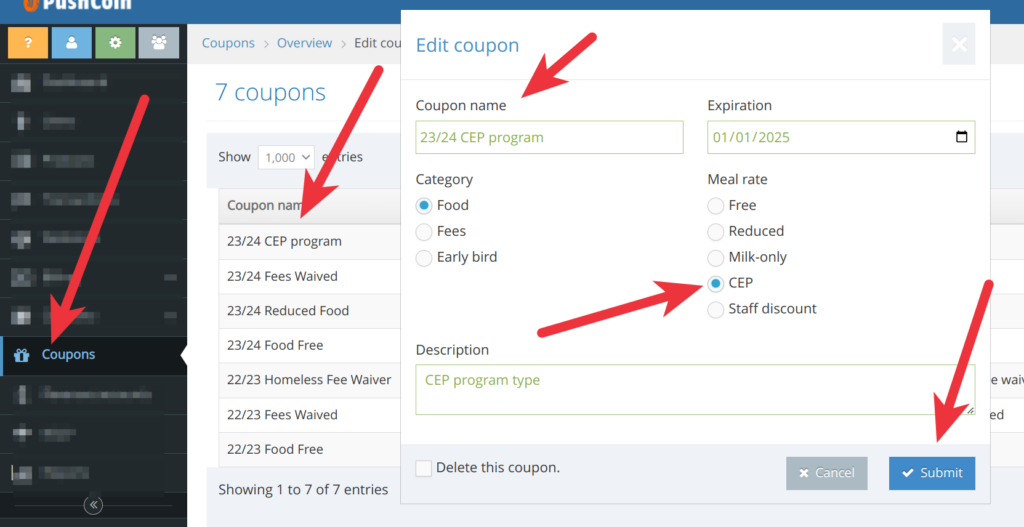
Step 2: Add the CEP coupon to cafeteria products.
A product can have a variety of coupons including the CEP, i.e. a generic Lunch or Breakfast can feature multiple coupons including Free, Reduced and the CEP. Do not create a new product specifically for the CEP program.
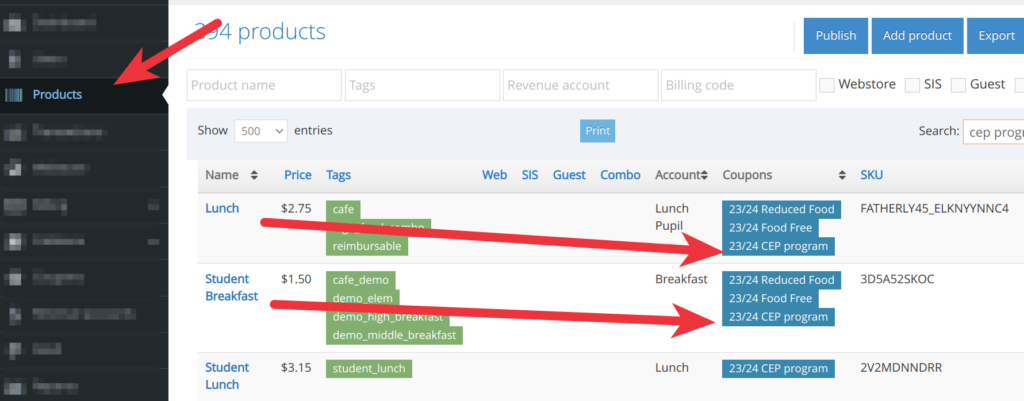
Step 3: Assign the CEP coupon to students.
Students who participate in the CEP are assigned the CEP coupon of type Food. When a student with a CEP coupon goes through the cafeteria line, the system applies the correct discount automatically.
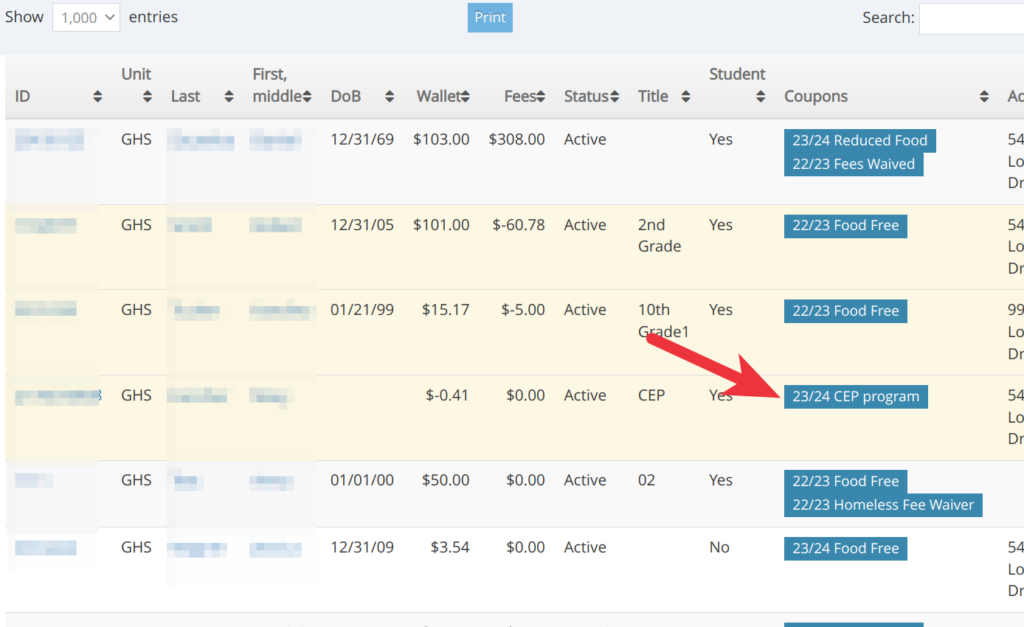
Final notes
At the end of the month you can submit the WINS file. It will feature the new type of meal rate along with other statistics.