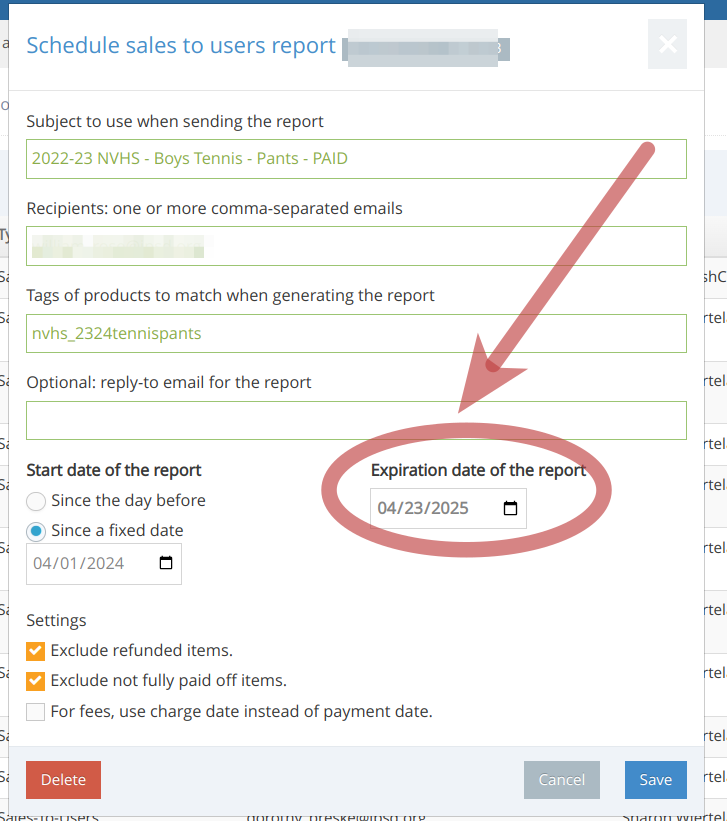In the past, administrators using the Scheduled reports tool had to remember to manually delete the reports when they were no longer needed, creating additional work. With this enhancement every scheduled report has an expiration which you control when you either create the report or when you update an existing one.
An expired report is permanently deleted one month after its expiration. Expired reports are highlighted in red on the Scheduled reports page.
To roll this feature out, we converted all existing reports to comply with the new expiration capability. We have preset all existing reports with an expiration date of April 10, 2025. You can change this expiration by going to the report and modifying the expiration date.